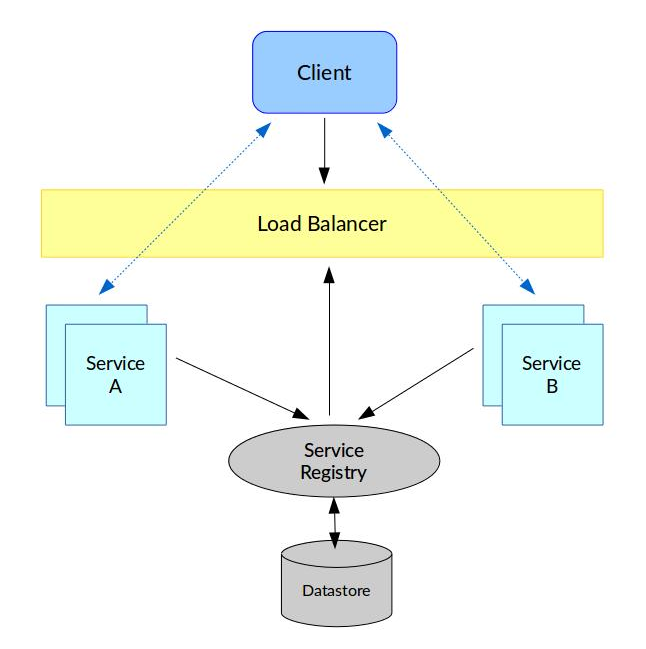
Hands-on with Consul
| Bhaskar S | 04/29/2017 |
Overview
As more and more Enterprises leverage containers to deploy services (or microservices), these services get distributed across the network on different endpoints (ip addresses and ports) due to the dynamic nature of containers. How do clients then discovery the location of these service instances so that they can make requests and interact with them ?
Enter - Service Registry !!!
A Service Registry is simply a proxy server that maintains a datastore of all the services instances and their endpoint locations. There are often multiple instances of Service Registry running in a cluster for high availability.
As service instances get launched, on start-up, they register their endpoint location (ip address and port) with the Service Registry.
When clients are ready to use any of these services, they simply query the Service Registry to discover the service endpoint (ip address and port) and send requests to that endpoint.
Consul is one such the open source Service Registry products available for use in an Enterprise.
The following Figure-1 illustrates the high-level architecture of the setup for our hands-on demonstration of Consul as a Service Registry:
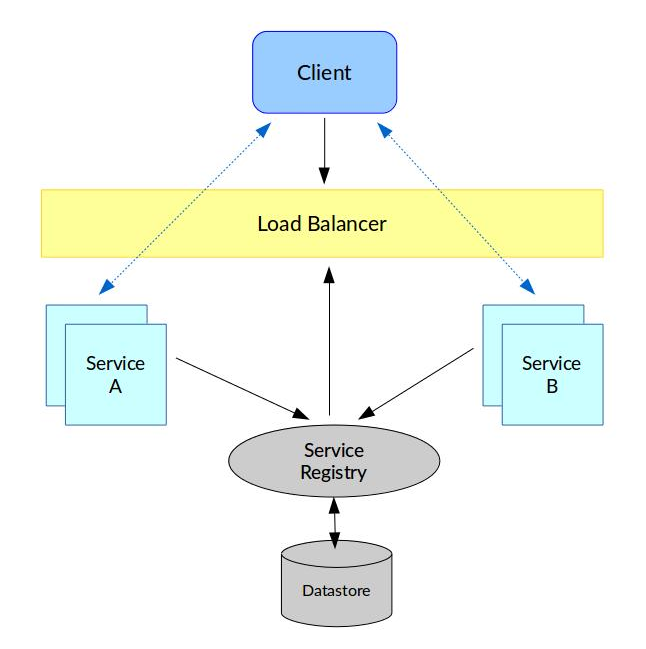
To expand on each of the components in Figure-1 above:
Service Registry :: leverage Consul running in a Docker container for service registration
Service :: leverage two instances of a simply Python Flask based service, each running in a separate Docker container
Load Balancer :: leverage nginx running in a Docker container for service discovery and load balancing across the two service instances
Client :: leverage a broswer to access the service
In our setup, we will have just a single instance of Consul running on the localhost 127.0.0.1.
Setup for Dev Mode
Consul in the dev mode is for development purposes only. In this mode, Consul will automatically bind to the localhost (127.0.0.1) and store the service registry in-memory (no persistence).
The setup is assumed to be on a Ubuntu 16.04 LTS based Linux desktop.
Ensure that Docker is installed and setup. If not, refer to Introduction to Docker for installation and setup.
Ensure the curl and jq packages exists. To install, execute the following commands:
$ sudo apt-get update
$ sudo apt-get install curl
$ sudo apt-get install jq
Fetch a pre-built Docker image for Consul from the Docker Hub registry and store it on the local host. The current latest version of Consul is 0.8.1 at the time of this writing. To fetch the image, execute the following command:
$ docker pull consul:0.8.1
Next, fetch a pre-built Docker image for nginx from the Docker Hub registry and store it on the local host. The current latest version of nginx is 1.12 at the time of this writing. To fetch the image, execute the following command:
$ docker pull nginx:1.12
Assuming the current directory is /home/alice/consul, create the following sub-directories:
bin
json
docker-image/flask
docker-image/nginx-consul
Change directory to /home/alice/consul/bin. Download and extract the current version (0.18.2 at the time of this writing) of Consul Template.
Consul Template is used for automatically querying Consul for registered services, create a config file for nginx based on a template file, and triggering nginx to reload the new config.
Now, change directory to /home/alice/consul/json.
Create a file called flask-1.json as shown below:
Similarly, create another file called flask-2.json as shown below:
The files flask-1.json and flask-2.json above are the service definitions for the two instances of the simple Python Flask based service.
To register a service in Consul, we need a service definition, which includes the following pieces of information:
ID :: each service must define and use an unique ID
Name :: each service must include a Name. If two service definitions use the same Name, they are assumed to be two different instances running on different endpoints (ip address and port)
Address :: specifies the ip address where this service instance is located
Port :: specifies the network port where this service instance is located
Next, change directory to /home/alice/consul/docker-image/flask.
Create a simple Python Flask based service application called app.py as shown below:
Next, create a Dockerfile (which will be used to build our custom Docker image) as shown below:
To build a custom Docker image using the above Dockerfile, execute the following command:
$ docker build -t 'ubuntu_flask' .
The following would be a typical output:
Sending build context to Docker daemon 3.072 kB Step 1 : FROM ubuntu:14.04 ---> 7c09e61e9035 Step 2 : LABEL Version "1.0" Author "Bhaskar.S" Email "bswamina@polarsparc.com" ---> Running in c2703e8122b2 ---> e16be1e2975c Removing intermediate container c2703e8122b2 Step 3 : RUN apt-get update && apt-get install -y python && apt-get install -y python-flask && apt-get clean ---> Running in f8d6e23d8892 Ign http://archive.ubuntu.com trusty InRelease Get:1 http://archive.ubuntu.com trusty-updates InRelease [65.9 kB] Get:2 http://archive.ubuntu.com trusty-security InRelease [65.9 kB] Get:3 http://archive.ubuntu.com trusty Release.gpg [933 B] Get:4 http://archive.ubuntu.com trusty-updates/main Sources [489 kB] Get:5 http://archive.ubuntu.com trusty-updates/restricted Sources [6467 B] Get:6 http://archive.ubuntu.com trusty-updates/universe Sources [225 kB] Get:7 http://archive.ubuntu.com trusty-updates/main amd64 Packages [1219 kB] Get:8 http://archive.ubuntu.com trusty-updates/restricted amd64 Packages [21.2 kB] Get:9 http://archive.ubuntu.com trusty-updates/universe amd64 Packages [522 kB] Get:10 http://archive.ubuntu.com trusty Release [58.5 kB] Get:11 http://archive.ubuntu.com trusty-security/main Sources [164 kB] Get:12 http://archive.ubuntu.com trusty-security/restricted Sources [5066 B] Get:13 http://archive.ubuntu.com trusty-security/universe Sources [62.1 kB] Get:14 http://archive.ubuntu.com trusty-security/main amd64 Packages [753 kB] Get:15 http://archive.ubuntu.com trusty-security/restricted amd64 Packages [17.8 kB] Get:16 http://archive.ubuntu.com trusty-security/universe amd64 Packages [201 kB] Get:17 http://archive.ubuntu.com trusty/main Sources [1335 kB] Get:18 http://archive.ubuntu.com trusty/restricted Sources [5335 B] Get:19 http://archive.ubuntu.com trusty/universe Sources [7926 kB] Get:20 http://archive.ubuntu.com trusty/main amd64 Packages [1743 kB] Get:21 http://archive.ubuntu.com trusty/restricted amd64 Packages [16.0 kB] Get:22 http://archive.ubuntu.com trusty/universe amd64 Packages [7589 kB] Fetched 22.5 MB in 7s (2817 kB/s) Reading package lists... Reading package lists... Building dependency tree... Reading state information... The following extra packages will be installed: libpython-stdlib libpython2.7-minimal libpython2.7-stdlib python-minimal python2.7 python2.7-minimal Suggested packages: python-doc python-tk python2.7-doc binutils binfmt-support The following NEW packages will be installed: libpython-stdlib libpython2.7-minimal libpython2.7-stdlib python python-minimal python2.7 python2.7-minimal 0 upgraded, 7 newly installed, 0 to remove and 9 not upgraded. Need to get 3731 kB of archives. After this operation, 16.0 MB of additional disk space will be used. Get:1 http://archive.ubuntu.com/ubuntu/ trusty-updates/main libpython2.7-minimal amd64 2.7.6-8ubuntu0.3 [307 kB] Get:2 http://archive.ubuntu.com/ubuntu/ trusty-updates/main python2.7-minimal amd64 2.7.6-8ubuntu0.3 [1187 kB] Get:3 http://archive.ubuntu.com/ubuntu/ trusty-updates/main libpython2.7-stdlib amd64 2.7.6-8ubuntu0.3 [1873 kB] Get:4 http://archive.ubuntu.com/ubuntu/ trusty/main libpython-stdlib amd64 2.7.5-5ubuntu3 [7012 B] Get:5 http://archive.ubuntu.com/ubuntu/ trusty-updates/main python2.7 amd64 2.7.6-8ubuntu0.3 [197 kB] Get:6 http://archive.ubuntu.com/ubuntu/ trusty/main python-minimal amd64 2.7.5-5ubuntu3 [27.5 kB] Get:7 http://archive.ubuntu.com/ubuntu/ trusty/main python amd64 2.7.5-5ubuntu3 [134 kB] debconf: unable to initialize frontend: Dialog debconf: (TERM is not set, so the dialog frontend is not usable.) debconf: falling back to frontend: Readline debconf: unable to initialize frontend: Readline debconf: (This frontend requires a controlling tty.) debconf: falling back to frontend: Teletype dpkg-preconfigure: unable to re-open stdin: Fetched 3731 kB in 1s (2267 kB/s) Selecting previously unselected package libpython2.7-minimal:amd64. (Reading database ... 11569 files and directories currently installed.) Preparing to unpack .../libpython2.7-minimal_2.7.6-8ubuntu0.3_amd64.deb ... Unpacking libpython2.7-minimal:amd64 (2.7.6-8ubuntu0.3) ... Selecting previously unselected package python2.7-minimal. Preparing to unpack .../python2.7-minimal_2.7.6-8ubuntu0.3_amd64.deb ... Unpacking python2.7-minimal (2.7.6-8ubuntu0.3) ... Selecting previously unselected package libpython2.7-stdlib:amd64. Preparing to unpack .../libpython2.7-stdlib_2.7.6-8ubuntu0.3_amd64.deb ... Unpacking libpython2.7-stdlib:amd64 (2.7.6-8ubuntu0.3) ... Selecting previously unselected package libpython-stdlib:amd64. Preparing to unpack .../libpython-stdlib_2.7.5-5ubuntu3_amd64.deb ... Unpacking libpython-stdlib:amd64 (2.7.5-5ubuntu3) ... Selecting previously unselected package python2.7. Preparing to unpack .../python2.7_2.7.6-8ubuntu0.3_amd64.deb ... Unpacking python2.7 (2.7.6-8ubuntu0.3) ... Selecting previously unselected package python-minimal. Preparing to unpack .../python-minimal_2.7.5-5ubuntu3_amd64.deb ... Unpacking python-minimal (2.7.5-5ubuntu3) ... Selecting previously unselected package python. Preparing to unpack .../python_2.7.5-5ubuntu3_amd64.deb ... Unpacking python (2.7.5-5ubuntu3) ... Processing triggers for mime-support (3.54ubuntu1.1) ... Setting up libpython2.7-minimal:amd64 (2.7.6-8ubuntu0.3) ... Setting up python2.7-minimal (2.7.6-8ubuntu0.3) ... Linking and byte-compiling packages for runtime python2.7... Setting up libpython2.7-stdlib:amd64 (2.7.6-8ubuntu0.3) ... Setting up libpython-stdlib:amd64 (2.7.5-5ubuntu3) ... Setting up python2.7 (2.7.6-8ubuntu0.3) ... Setting up python-minimal (2.7.5-5ubuntu3) ... Setting up python (2.7.5-5ubuntu3) ... Reading package lists... Building dependency tree... Reading state information... The following extra packages will be installed: libjs-jquery python-blinker python-itsdangerous python-jinja2 python-markupsafe python-openssl python-pkg-resources python-pyinotify python-werkzeug Suggested packages: javascript-common python-flask-doc python-jinja2-doc python-openssl-doc python-openssl-dbg python-distribute python-distribute-doc python-pyinotify-doc ipython python-genshi python-lxml python-greenlet python-redis python-pylibmc python-memcache python-werkzeug-doc The following NEW packages will be installed: libjs-jquery python-blinker python-flask python-itsdangerous python-jinja2 python-markupsafe python-openssl python-pkg-resources python-pyinotify python-werkzeug 0 upgraded, 10 newly installed, 0 to remove and 9 not upgraded. Need to get 751 kB of archives. After this operation, 3894 kB of additional disk space will be used. Get:1 http://archive.ubuntu.com/ubuntu/ trusty/main libjs-jquery all 1.7.2+dfsg-2ubuntu1 [78.8 kB] Get:2 http://archive.ubuntu.com/ubuntu/ trusty/main python-blinker all 1.3.dfsg1-1ubuntu2 [29.8 kB] Get:3 http://archive.ubuntu.com/ubuntu/ trusty-updates/main python-werkzeug all 0.9.4+dfsg-1.1ubuntu2 [236 kB] Get:4 http://archive.ubuntu.com/ubuntu/ trusty/main python-markupsafe amd64 0.18-1build2 [14.3 kB] Get:5 http://archive.ubuntu.com/ubuntu/ trusty/main python-jinja2 all 2.7.2-2 [161 kB] Get:6 http://archive.ubuntu.com/ubuntu/ trusty/main python-itsdangerous all 0.22+dfsg1-1build1 [11.5 kB] Get:7 http://archive.ubuntu.com/ubuntu/ trusty/main python-flask all 0.10.1-2build1 [51.7 kB] Get:8 http://archive.ubuntu.com/ubuntu/ trusty/main python-openssl amd64 0.13-2ubuntu6 [81.5 kB] Get:9 http://archive.ubuntu.com/ubuntu/ trusty-updates/main python-pkg-resources all 3.3-1ubuntu2 [61.9 kB] Get:10 http://archive.ubuntu.com/ubuntu/ trusty/main python-pyinotify all 0.9.4-1build1 [24.5 kB] debconf: unable to initialize frontend: Dialog debconf: (TERM is not set, so the dialog frontend is not usable.) debconf: falling back to frontend: Readline debconf: unable to initialize frontend: Readline debconf: (This frontend requires a controlling tty.) debconf: falling back to frontend: Teletype dpkg-preconfigure: unable to re-open stdin: Fetched 751 kB in 1s (567 kB/s) Selecting previously unselected package libjs-jquery. (Reading database ... 12368 files and directories currently installed.) Preparing to unpack .../libjs-jquery_1.7.2+dfsg-2ubuntu1_all.deb ... Unpacking libjs-jquery (1.7.2+dfsg-2ubuntu1) ... Selecting previously unselected package python-blinker. Preparing to unpack .../python-blinker_1.3.dfsg1-1ubuntu2_all.deb ... Unpacking python-blinker (1.3.dfsg1-1ubuntu2) ... Selecting previously unselected package python-werkzeug. Preparing to unpack .../python-werkzeug_0.9.4+dfsg-1.1ubuntu2_all.deb ... Unpacking python-werkzeug (0.9.4+dfsg-1.1ubuntu2) ... Selecting previously unselected package python-markupsafe. Preparing to unpack .../python-markupsafe_0.18-1build2_amd64.deb ... Unpacking python-markupsafe (0.18-1build2) ... Selecting previously unselected package python-jinja2. Preparing to unpack .../python-jinja2_2.7.2-2_all.deb ... Unpacking python-jinja2 (2.7.2-2) ... Selecting previously unselected package python-itsdangerous. Preparing to unpack .../python-itsdangerous_0.22+dfsg1-1build1_all.deb ... Unpacking python-itsdangerous (0.22+dfsg1-1build1) ... Selecting previously unselected package python-flask. Preparing to unpack .../python-flask_0.10.1-2build1_all.deb ... Unpacking python-flask (0.10.1-2build1) ... Selecting previously unselected package python-openssl. Preparing to unpack .../python-openssl_0.13-2ubuntu6_amd64.deb ... Unpacking python-openssl (0.13-2ubuntu6) ... Selecting previously unselected package python-pkg-resources. Preparing to unpack .../python-pkg-resources_3.3-1ubuntu2_all.deb ... Unpacking python-pkg-resources (3.3-1ubuntu2) ... Selecting previously unselected package python-pyinotify. Preparing to unpack .../python-pyinotify_0.9.4-1build1_all.deb ... Unpacking python-pyinotify (0.9.4-1build1) ... Setting up libjs-jquery (1.7.2+dfsg-2ubuntu1) ... Setting up python-blinker (1.3.dfsg1-1ubuntu2) ... Setting up python-werkzeug (0.9.4+dfsg-1.1ubuntu2) ... Setting up python-markupsafe (0.18-1build2) ... Setting up python-jinja2 (2.7.2-2) ... Setting up python-itsdangerous (0.22+dfsg1-1build1) ... Setting up python-flask (0.10.1-2build1) ... Setting up python-openssl (0.13-2ubuntu6) ... Setting up python-pkg-resources (3.3-1ubuntu2) ... Setting up python-pyinotify (0.9.4-1build1) ... ---> 7de1f7d9af36 Removing intermediate container f8d6e23d8892 Step 4 : ADD app.py /home/flask/app.py ---> fe7a20c19be9 Removing intermediate container 800b28677f0d Step 5 : WORKDIR /home/flask ---> Running in a51bcf3c0634 ---> ec946f4a2a52 Removing intermediate container a51bcf3c0634 Step 6 : ENTRYPOINT python /home/flask/app.py ---> Running in 5b90162aa360 ---> 956ea6b5e99c Removing intermediate container 5b90162aa360 Successfully built 956ea6b5e99c
Now, change directory to /home/alice/consul/docker-image/nginx-consul.
Create a simple HTML file called index.html as shown below:
Next, create a Consul Template file called nginx.consul.tmpl as shown below:
As indicated earlier, the Consul Template file is used to generate the config file for nginx with the service endpoints.
Finally, create a Dockerfile (which will be used to build our custom Docker image) as shown below:
To build a custom Docker image using the above Dockerfile, execute the following command:
$ docker build -t 'nginx_consul_tmpl' .
The following would be a typical output:
Sending build context to Docker daemon 4.608 kB
Step 1 : FROM nginx:1.12
---> 6139903af4b3
Step 2 : RUN apt-get update -q && apt-get -y install curl
---> Running in 110cccfbdb7b
Get:1 http://security.debian.org stretch/updates InRelease [62.9 kB]
Get:2 http://deb.debian.org/debian stretch InRelease [186 kB]
Get:3 http://deb.debian.org/debian stretch-updates InRelease [88.5 kB]
Get:4 http://nginx.org/packages/debian stretch InRelease [2845 B]
Get:5 http://deb.debian.org/debian stretch/main amd64 Packages [9511 kB]
Get:6 http://nginx.org/packages/debian stretch/nginx amd64 Packages [3792 B]
Fetched 9856 kB in 2s (4487 kB/s)
Reading package lists...
Reading package lists...
Building dependency tree...
Reading state information...
The following additional packages will be installed:
ca-certificates krb5-locales libcurl3 libffi6 libgdbm3 libgmp10 libgnutls30
libgssapi-krb5-2 libhogweed4 libidn11 libidn2-0 libk5crypto3 libkeyutils1
libkrb5-3 libkrb5support0 libldap-2.4-2 libldap-common libnettle6
libnghttp2-14 libp11-kit0 libperl5.24 libpsl5 librtmp1 libsasl2-2
libsasl2-modules libsasl2-modules-db libssh2-1 libssl1.0.2 libtasn1-6
libunistring0 openssl perl perl-base perl-modules-5.24 publicsuffix rename
Suggested packages:
gnutls-bin krb5-doc krb5-user libsasl2-modules-gssapi-mit
| libsasl2-modules-gssapi-heimdal libsasl2-modules-ldap libsasl2-modules-otp
libsasl2-modules-sql perl-doc libterm-readline-gnu-perl
| libterm-readline-perl-perl make
The following NEW packages will be installed:
ca-certificates curl krb5-locales libcurl3 libffi6 libgdbm3 libgmp10
libgnutls30 libgssapi-krb5-2 libhogweed4 libidn11 libidn2-0 libk5crypto3
libkeyutils1 libkrb5-3 libkrb5support0 libldap-2.4-2 libldap-common
libnettle6 libnghttp2-14 libp11-kit0 libperl5.24 libpsl5 librtmp1 libsasl2-2
libsasl2-modules libsasl2-modules-db libssh2-1 libssl1.0.2 libtasn1-6
libunistring0 openssl perl perl-modules-5.24 publicsuffix rename
The following packages will be upgraded:
perl-base
1 upgraded, 36 newly installed, 0 to remove and 22 not upgraded.
Need to get 14.5 MB of archives.
After this operation, 57.1 MB of additional disk space will be used.
Get:1 http://deb.debian.org/debian stretch/main amd64 perl-base amd64 5.24.1-2 [1342 kB]
Get:2 http://deb.debian.org/debian stretch/main amd64 perl-modules-5.24 all 5.24.1-2 [2722 kB]
Get:3 http://deb.debian.org/debian stretch/main amd64 libgdbm3 amd64 1.8.3-14 [30.0 kB]
Get:4 http://deb.debian.org/debian stretch/main amd64 libperl5.24 amd64 5.24.1-2 [3539 kB]
Get:5 http://deb.debian.org/debian stretch/main amd64 perl amd64 5.24.1-2 [218 kB]
Get:6 http://deb.debian.org/debian stretch/main amd64 libssl1.0.2 amd64 1.0.2k-1 [1294 kB]
Get:7 http://deb.debian.org/debian stretch/main amd64 krb5-locales all 1.15-1 [93.5 kB]
Get:8 http://deb.debian.org/debian stretch/main amd64 libgmp10 amd64 2:6.1.2+dfsg-1 [253 kB]
Get:9 http://deb.debian.org/debian stretch/main amd64 libnettle6 amd64 3.3-1+b1 [191 kB]
Get:10 http://deb.debian.org/debian stretch/main amd64 libhogweed4 amd64 3.3-1+b1 [136 kB]
Get:11 http://deb.debian.org/debian stretch/main amd64 libidn11 amd64 1.33-1 [115 kB]
Get:12 http://deb.debian.org/debian stretch/main amd64 libffi6 amd64 3.2.1-6 [20.4 kB]
Get:13 http://deb.debian.org/debian stretch/main amd64 libp11-kit0 amd64 0.23.3-2 [111 kB]
Get:14 http://deb.debian.org/debian stretch/main amd64 libtasn1-6 amd64 4.10-1 [50.3 kB]
Get:15 http://deb.debian.org/debian stretch/main amd64 libgnutls30 amd64 3.5.8-5 [895 kB]
Get:16 http://deb.debian.org/debian stretch/main amd64 libkeyutils1 amd64 1.5.9-9 [12.4 kB]
Get:17 http://deb.debian.org/debian stretch/main amd64 libkrb5support0 amd64 1.15-1 [61.7 kB]
Get:18 http://deb.debian.org/debian stretch/main amd64 libk5crypto3 amd64 1.15-1 [119 kB]
Get:19 http://deb.debian.org/debian stretch/main amd64 libkrb5-3 amd64 1.15-1 [311 kB]
Get:20 http://deb.debian.org/debian stretch/main amd64 libgssapi-krb5-2 amd64 1.15-1 [154 kB]
Get:21 http://deb.debian.org/debian stretch/main amd64 libsasl2-modules-db amd64 2.1.27~101-g0780600+dfsg-3 [68.2 kB]
Get:22 http://deb.debian.org/debian stretch/main amd64 libsasl2-2 amd64 2.1.27~101-g0780600+dfsg-3 [105 kB]
Get:23 http://deb.debian.org/debian stretch/main amd64 libldap-common all 2.4.44+dfsg-3 [84.5 kB]
Get:24 http://deb.debian.org/debian stretch/main amd64 libldap-2.4-2 amd64 2.4.44+dfsg-3 [218 kB]
Get:25 http://deb.debian.org/debian stretch/main amd64 openssl amd64 1.1.0e-1 [739 kB]
Get:26 http://deb.debian.org/debian stretch/main amd64 ca-certificates all 20161130 [203 kB]
Get:27 http://deb.debian.org/debian stretch/main amd64 libunistring0 amd64 0.9.6+really0.9.3-0.1 [279 kB]
Get:28 http://deb.debian.org/debian stretch/main amd64 libidn2-0 amd64 0.16-1 [60.6 kB]
Get:29 http://deb.debian.org/debian stretch/main amd64 libnghttp2-14 amd64 1.18.1-1 [79.1 kB]
Get:30 http://deb.debian.org/debian stretch/main amd64 libpsl5 amd64 0.17.0-3 [41.8 kB]
Get:31 http://deb.debian.org/debian stretch/main amd64 librtmp1 amd64 2.4+20151223.gitfa8646d.1-1+b1 [60.4 kB]
Get:32 http://deb.debian.org/debian stretch/main amd64 libssh2-1 amd64 1.7.0-1 [138 kB]
Get:33 http://deb.debian.org/debian stretch/main amd64 libcurl3 amd64 7.52.1-4 [291 kB]
Get:34 http://deb.debian.org/debian stretch/main amd64 curl amd64 7.52.1-4 [227 kB]
Get:35 http://deb.debian.org/debian stretch/main amd64 libsasl2-modules amd64 2.1.27~101-g0780600+dfsg-3 [102 kB]
Get:36 http://deb.debian.org/debian stretch/main amd64 rename all 0.20-4 [12.5 kB]
Get:37 http://deb.debian.org/debian stretch/main amd64 publicsuffix all 20170117-1 [97.6 kB]
debconf: delaying package configuration, since apt-utils is not installed
Fetched 14.5 MB in 1s (10.4 MB/s)
(Reading database ... 7174 files and directories currently installed.)
Preparing to unpack .../perl-base_5.24.1-2_amd64.deb ...
Unpacking perl-base (5.24.1-2) over (5.24.1-1) ...
Setting up perl-base (5.24.1-2) ...
Selecting previously unselected package perl-modules-5.24.
(Reading database ... 7174 files and directories currently installed.)
Preparing to unpack .../00-perl-modules-5.24_5.24.1-2_all.deb ...
Unpacking perl-modules-5.24 (5.24.1-2) ...
Selecting previously unselected package libgdbm3:amd64.
Preparing to unpack .../01-libgdbm3_1.8.3-14_amd64.deb ...
Unpacking libgdbm3:amd64 (1.8.3-14) ...
Selecting previously unselected package libperl5.24:amd64.
Preparing to unpack .../02-libperl5.24_5.24.1-2_amd64.deb ...
Unpacking libperl5.24:amd64 (5.24.1-2) ...
Selecting previously unselected package perl.
Preparing to unpack .../03-perl_5.24.1-2_amd64.deb ...
Unpacking perl (5.24.1-2) ...
Selecting previously unselected package libssl1.0.2:amd64.
Preparing to unpack .../04-libssl1.0.2_1.0.2k-1_amd64.deb ...
Unpacking libssl1.0.2:amd64 (1.0.2k-1) ...
Selecting previously unselected package krb5-locales.
Preparing to unpack .../05-krb5-locales_1.15-1_all.deb ...
Unpacking krb5-locales (1.15-1) ...
Selecting previously unselected package libgmp10:amd64.
Preparing to unpack .../06-libgmp10_2%3a6.1.2+dfsg-1_amd64.deb ...
Unpacking libgmp10:amd64 (2:6.1.2+dfsg-1) ...
Selecting previously unselected package libnettle6:amd64.
Preparing to unpack .../07-libnettle6_3.3-1+b1_amd64.deb ...
Unpacking libnettle6:amd64 (3.3-1+b1) ...
Selecting previously unselected package libhogweed4:amd64.
Preparing to unpack .../08-libhogweed4_3.3-1+b1_amd64.deb ...
Unpacking libhogweed4:amd64 (3.3-1+b1) ...
Selecting previously unselected package libidn11:amd64.
Preparing to unpack .../09-libidn11_1.33-1_amd64.deb ...
Unpacking libidn11:amd64 (1.33-1) ...
Selecting previously unselected package libffi6:amd64.
Preparing to unpack .../10-libffi6_3.2.1-6_amd64.deb ...
Unpacking libffi6:amd64 (3.2.1-6) ...
Selecting previously unselected package libp11-kit0:amd64.
Preparing to unpack .../11-libp11-kit0_0.23.3-2_amd64.deb ...
Unpacking libp11-kit0:amd64 (0.23.3-2) ...
Selecting previously unselected package libtasn1-6:amd64.
Preparing to unpack .../12-libtasn1-6_4.10-1_amd64.deb ...
Unpacking libtasn1-6:amd64 (4.10-1) ...
Selecting previously unselected package libgnutls30:amd64.
Preparing to unpack .../13-libgnutls30_3.5.8-5_amd64.deb ...
Unpacking libgnutls30:amd64 (3.5.8-5) ...
Selecting previously unselected package libkeyutils1:amd64.
Preparing to unpack .../14-libkeyutils1_1.5.9-9_amd64.deb ...
Unpacking libkeyutils1:amd64 (1.5.9-9) ...
Selecting previously unselected package libkrb5support0:amd64.
Preparing to unpack .../15-libkrb5support0_1.15-1_amd64.deb ...
Unpacking libkrb5support0:amd64 (1.15-1) ...
Selecting previously unselected package libk5crypto3:amd64.
Preparing to unpack .../16-libk5crypto3_1.15-1_amd64.deb ...
Unpacking libk5crypto3:amd64 (1.15-1) ...
Selecting previously unselected package libkrb5-3:amd64.
Preparing to unpack .../17-libkrb5-3_1.15-1_amd64.deb ...
Unpacking libkrb5-3:amd64 (1.15-1) ...
Selecting previously unselected package libgssapi-krb5-2:amd64.
Preparing to unpack .../18-libgssapi-krb5-2_1.15-1_amd64.deb ...
Unpacking libgssapi-krb5-2:amd64 (1.15-1) ...
Selecting previously unselected package libsasl2-modules-db:amd64.
Preparing to unpack .../19-libsasl2-modules-db_2.1.27~101-g0780600+dfsg-3_amd64.deb ...
Unpacking libsasl2-modules-db:amd64 (2.1.27~101-g0780600+dfsg-3) ...
Selecting previously unselected package libsasl2-2:amd64.
Preparing to unpack .../20-libsasl2-2_2.1.27~101-g0780600+dfsg-3_amd64.deb ...
Unpacking libsasl2-2:amd64 (2.1.27~101-g0780600+dfsg-3) ...
Selecting previously unselected package libldap-common.
Preparing to unpack .../21-libldap-common_2.4.44+dfsg-3_all.deb ...
Unpacking libldap-common (2.4.44+dfsg-3) ...
Selecting previously unselected package libldap-2.4-2:amd64.
Preparing to unpack .../22-libldap-2.4-2_2.4.44+dfsg-3_amd64.deb ...
Unpacking libldap-2.4-2:amd64 (2.4.44+dfsg-3) ...
Selecting previously unselected package openssl.
Preparing to unpack .../23-openssl_1.1.0e-1_amd64.deb ...
Unpacking openssl (1.1.0e-1) ...
Selecting previously unselected package ca-certificates.
Preparing to unpack .../24-ca-certificates_20161130_all.deb ...
Unpacking ca-certificates (20161130) ...
Selecting previously unselected package libunistring0:amd64.
Preparing to unpack .../25-libunistring0_0.9.6+really0.9.3-0.1_amd64.deb ...
Unpacking libunistring0:amd64 (0.9.6+really0.9.3-0.1) ...
Selecting previously unselected package libidn2-0:amd64.
Preparing to unpack .../26-libidn2-0_0.16-1_amd64.deb ...
Unpacking libidn2-0:amd64 (0.16-1) ...
Selecting previously unselected package libnghttp2-14:amd64.
Preparing to unpack .../27-libnghttp2-14_1.18.1-1_amd64.deb ...
Unpacking libnghttp2-14:amd64 (1.18.1-1) ...
Selecting previously unselected package libpsl5:amd64.
Preparing to unpack .../28-libpsl5_0.17.0-3_amd64.deb ...
Unpacking libpsl5:amd64 (0.17.0-3) ...
Selecting previously unselected package librtmp1:amd64.
Preparing to unpack .../29-librtmp1_2.4+20151223.gitfa8646d.1-1+b1_amd64.deb ...
Unpacking librtmp1:amd64 (2.4+20151223.gitfa8646d.1-1+b1) ...
Selecting previously unselected package libssh2-1:amd64.
Preparing to unpack .../30-libssh2-1_1.7.0-1_amd64.deb ...
Unpacking libssh2-1:amd64 (1.7.0-1) ...
Selecting previously unselected package libcurl3:amd64.
Preparing to unpack .../31-libcurl3_7.52.1-4_amd64.deb ...
Unpacking libcurl3:amd64 (7.52.1-4) ...
Selecting previously unselected package curl.
Preparing to unpack .../32-curl_7.52.1-4_amd64.deb ...
Unpacking curl (7.52.1-4) ...
Selecting previously unselected package libsasl2-modules:amd64.
Preparing to unpack .../33-libsasl2-modules_2.1.27~101-g0780600+dfsg-3_amd64.deb ...
Unpacking libsasl2-modules:amd64 (2.1.27~101-g0780600+dfsg-3) ...
Selecting previously unselected package rename.
Preparing to unpack .../34-rename_0.20-4_all.deb ...
Unpacking rename (0.20-4) ...
Selecting previously unselected package publicsuffix.
Preparing to unpack .../35-publicsuffix_20170117-1_all.deb ...
Unpacking publicsuffix (20170117-1) ...
Setting up perl-modules-5.24 (5.24.1-2) ...
Setting up libgdbm3:amd64 (1.8.3-14) ...
Setting up libperl5.24:amd64 (5.24.1-2) ...
Setting up libnettle6:amd64 (3.3-1+b1) ...
Setting up libnghttp2-14:amd64 (1.18.1-1) ...
Setting up libldap-common (2.4.44+dfsg-3) ...
Setting up libsasl2-modules-db:amd64 (2.1.27~101-g0780600+dfsg-3) ...
Setting up libsasl2-2:amd64 (2.1.27~101-g0780600+dfsg-3) ...
Setting up libtasn1-6:amd64 (4.10-1) ...
Setting up perl (5.24.1-2) ...
update-alternatives: using /usr/bin/prename to provide /usr/bin/rename (rename) in auto mode
update-alternatives: warning: skip creation of /usr/share/man/man1/rename.1.gz because associated file /usr/share/man/man1/prename.1.gz (of link group rename) doesn't exist
Setting up libssl1.0.2:amd64 (1.0.2k-1) ...
debconf: unable to initialize frontend: Dialog
debconf: (TERM is not set, so the dialog frontend is not usable.)
debconf: falling back to frontend: Readline
Setting up libgmp10:amd64 (2:6.1.2+dfsg-1) ...
Setting up libssh2-1:amd64 (1.7.0-1) ...
Setting up krb5-locales (1.15-1) ...
Processing triggers for libc-bin (2.24-9) ...
Setting up publicsuffix (20170117-1) ...
Setting up libunistring0:amd64 (0.9.6+really0.9.3-0.1) ...
Setting up openssl (1.1.0e-1) ...
Setting up libffi6:amd64 (3.2.1-6) ...
Setting up libkeyutils1:amd64 (1.5.9-9) ...
Setting up libsasl2-modules:amd64 (2.1.27~101-g0780600+dfsg-3) ...
Setting up ca-certificates (20161130) ...
debconf: unable to initialize frontend: Dialog
debconf: (TERM is not set, so the dialog frontend is not usable.)
debconf: falling back to frontend: Readline
Updating certificates in /etc/ssl/certs...
173 added, 0 removed; done.
Setting up libidn11:amd64 (1.33-1) ...
Setting up libidn2-0:amd64 (0.16-1) ...
Setting up rename (0.20-4) ...
update-alternatives: using /usr/bin/file-rename to provide /usr/bin/rename (rename) in auto mode
update-alternatives: warning: skip creation of /usr/share/man/man1/rename.1.gz because associated file /usr/share/man/man1/file-rename.1p.gz (of link group rename) doesn't exist
Setting up libpsl5:amd64 (0.17.0-3) ...
Setting up libkrb5support0:amd64 (1.15-1) ...
Setting up libhogweed4:amd64 (3.3-1+b1) ...
Setting up libp11-kit0:amd64 (0.23.3-2) ...
Setting up libk5crypto3:amd64 (1.15-1) ...
Setting up libgnutls30:amd64 (3.5.8-5) ...
Setting up librtmp1:amd64 (2.4+20151223.gitfa8646d.1-1+b1) ...
Setting up libldap-2.4-2:amd64 (2.4.44+dfsg-3) ...
Setting up libkrb5-3:amd64 (1.15-1) ...
Setting up libgssapi-krb5-2:amd64 (1.15-1) ...
Setting up libcurl3:amd64 (7.52.1-4) ...
Setting up curl (7.52.1-4) ...
Processing triggers for libc-bin (2.24-9) ...
Processing triggers for ca-certificates (20161130) ...
Updating certificates in /etc/ssl/certs...
0 added, 0 removed; done.
Running hooks in /etc/ca-certificates/update.d...
done.
---> 23f7eff62db8
Removing intermediate container 110cccfbdb7b
Step 3 : RUN curl -L https://releases.hashicorp.com/consul-template/0.18.2/consul-template_0.18.2_linux_amd64.tgz | tar -C /usr/local/bin -zxf -
---> Running in 921b629f31a2
% Total % Received % Xferd Average Speed Time Time Time Current
Dload Upload Total Spent Left Speed
100 2465k 100 2465k 0 0 6377k 0 --:--:-- --:--:-- --:--:-- 6386k
---> 690ddded1fa5
Removing intermediate container 921b629f31a2
Step 4 : RUN mkdir /etc/consul-templates
---> Running in e1488d52f359
---> 740970ad876b
Removing intermediate container e1488d52f359
Step 5 : COPY nginx.consul.tmpl /etc/consul-templates/nginx.conf
---> 7c4107cfd6d3
Removing intermediate container 9a33d8a6856f
Step 6 : COPY index.html /usr/share/nginx/html/
---> 110e178159ad
Removing intermediate container 410d8efa74a0
Step 7 : RUN rm /etc/nginx/conf.d/*
---> Running in f9eee8c19bf0
---> 3c93fd04b50c
Removing intermediate container f9eee8c19bf0
Step 8 : CMD /usr/sbin/nginx -c /etc/nginx/nginx.conf && consul-template -consul-addr=$DOCKER_HOST:8500 -consul-token=$CONSUL_TOKEN -template "/etc/consul-templates/nginx.conf:/etc/nginx/conf.d/default.conf:/usr/sbin/nginx -s reload"
---> Running in f8527dd9d334
---> fa6797ac86db
Removing intermediate container f8527dd9d334
Successfully built fa6797ac86db
Finally, change directory to /home/alice/consul.
Now we are ready to get our hands dirty with Consul.
Hands-on with Consul in Dev Mode
To start Consul in development mode, execute the following command:
$ docker run --name consul-dev --net=host consul:0.8.1 agent -node consul-dev -dev
Notice the use of the option --net=host in the above command. It is recommended that Consul be run in host networking mode in Docker as Consul's consensus and gossip protocols can experience delays or packet losses due to the extra network layer.
The following would be a typical output:
==> Starting Consul agent...
==> Consul agent running!
Version: 'v0.8.1'
Node ID: '9d9ff3e2-9660-d382-f36f-5f33e39d2a40'
Node name: 'consul-dev'
Datacenter: 'dc1'
Server: true (bootstrap: false)
Client Addr: 127.0.0.1 (HTTP: 8500, HTTPS: -1, DNS: 8600)
Cluster Addr: 127.0.0.1 (LAN: 8301, WAN: 8302)
Gossip encrypt: false, RPC-TLS: false, TLS-Incoming: false
Atlas:
==> Log data will now stream in as it occurs:
2017/04/29 17:18:08 [DEBUG] Using unique ID "9d9ff3e2-9660-d382-f36f-5f33e39d2a40" from host as node ID
2017/04/29 17:18:08 [INFO] raft: Initial configuration (index=1): [{Suffrage:Voter ID:127.0.0.1:8300 Address:127.0.0.1:8300}]
2017/04/29 17:18:08 [INFO] raft: Node at 127.0.0.1:8300 [Follower] entering Follower state (Leader: "")
2017/04/29 17:18:08 [INFO] serf: EventMemberJoin: consul-dev 127.0.0.1
2017/04/29 17:18:08 [INFO] serf: EventMemberJoin: consul-dev.dc1 127.0.0.1
2017/04/29 17:18:08 [INFO] consul: Adding LAN server consul-dev (Addr: tcp/127.0.0.1:8300) (DC: dc1)
2017/04/29 17:18:08 [INFO] consul: Handled member-join event for server "consul-dev.dc1" in area "wan"
2017/04/29 17:18:14 [WARN] raft: Heartbeat timeout from "" reached, starting election
2017/04/29 17:18:14 [INFO] raft: Node at 127.0.0.1:8300 [Candidate] entering Candidate state in term 2
2017/04/29 17:18:14 [DEBUG] raft: Votes needed: 1
2017/04/29 17:18:14 [DEBUG] raft: Vote granted from 127.0.0.1:8300 in term 2. Tally: 1
2017/04/29 17:18:14 [INFO] raft: Election won. Tally: 1
2017/04/29 17:18:14 [INFO] raft: Node at 127.0.0.1:8300 [Leader] entering Leader state
2017/04/29 17:18:14 [INFO] consul: cluster leadership acquired
2017/04/29 17:18:14 [INFO] consul: New leader elected: consul-dev
2017/04/29 17:18:14 [DEBUG] consul: reset tombstone GC to index 3
2017/04/29 17:18:14 [INFO] consul: member 'consul-dev' joined, marking health alive
2017/04/29 17:18:14 [INFO] agent: Synced service 'consul'
2017/04/29 17:18:14 [DEBUG] agent: Node info in sync
2017/04/29 17:20:00 [DEBUG] agent: Service 'consul' in sync
2017/04/29 17:20:00 [DEBUG] agent: Node info in sync
To list the members in the Consul cluster, one could execute the following Docker command:
$ docker exec -t consul-dev consul members
The following would be a typical output:
Node Address Status Type Build Protocol DC consul-dev 127.0.0.1:8301 alive server 0.8.1 2 dc1
To list the members in the Consul cluster, one could also use the Consul's HTTP api interface as shown below:
$ curl http://localhost:8500/v1/agent/members | jq
The following would be a typical output:
[
{
"Name": "consul-dev",
"Addr": "127.0.0.1",
"Port": 8301,
"Tags": {
"build": "0.8.1:'e9ca44d",
"dc": "dc1",
"id": "9d9ff3e2-9660-d382-f36f-5f33e39d2a40",
"port": "8300",
"raft_vsn": "2",
"role": "consul",
"vsn": "2",
"vsn_max": "3",
"vsn_min": "2",
"wan_join_port": "8302"
},
"Status": 1,
"ProtocolMin": 1,
"ProtocolMax": 5,
"ProtocolCur": 2,
"DelegateMin": 2,
"DelegateMax": 5,
"DelegateCur": 4
}
]
To list the nodes in the Consul cluster, execute the following Consul HTTP api:
$ curl http://localhost:8500/v1/catalog/nodes | jq
The following would be a typical output:
[
{
"ID": "9d9ff3e2-9660-d382-f36f-5f33e39d2a40",
"Node": "consul-dev",
"Address": "127.0.0.1",
"TaggedAddresses": {
"lan": "127.0.0.1",
"wan": "127.0.0.1"
},
"Meta": {},
"CreateIndex": 5,
"ModifyIndex": 6
}
]
To list the services registered in the Consul server, execute the following Consul HTTP api:
$ curl http://localhost:8500/v1/catalog/services | jq
The following would be a typical output:
{
"consul": []
}
To start the nginx load balancer integrated with the Consul Template, execute the following command:
$ docker run --net=host --name nginx-lb -d -e DOCKER_HOST=localhost nginx_consul_tmpl
The following would be a typical output:
2b636365a0dede4162cc48dec3039f05a2acd5af46b65214c07a877aa3fdf66a
To list all the running Docker containers, execute the following command:
$ docker ps
The following would be a typical output:
CONTAINER ID IMAGE COMMAND CREATED STATUS PORTS NAMES 505024d1e0c8 nginx_consul_tmpl "/bin/sh -c '/usr/sbi" 47 minutes ago Up 47 minutes nginx-lb 601204bf3e75 consul:0.8.1 "docker-entrypoint.sh" 56 minutes ago Up 56 minutes consul-dev
To display the nginx config generated by Consul Template, execute the following Docker command:
$ docker exec -it nginx-lb cat /etc/nginx/conf.d/default.conf
The following would be a typical output:
upstream consul {
least_conn;
server 127.0.0.1:8300;
}
server {
listen 80 default_server;
location / {
root /usr/share/nginx/html/;
index index.html;
}
location /service/consul/ {
proxy_pass http://consul/;
}
}
Open a browser and access the URL http://localhost to test nginx. The following would be the typical view:
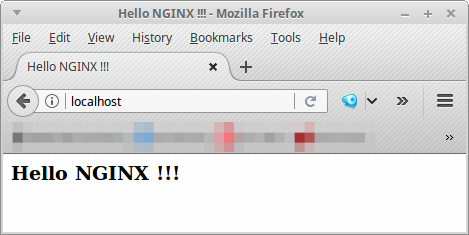
Start the first instance of the simple Python Flask based service by executing the following command:
$ docker run -d --name myapp-1 --net=host -e MYAPP_PORT=25001 -e MYAPP_NAME='MyApp-1' ubuntu_flask
The following would be a typical output:
5c11238e108df00131d17f8e835061032da25ae39c857546d4b00e8fcfc23c33
Similarly, start the second instance of the simple Python Flask based service by executing the following command:
$ docker run -d --name myapp-2 --net=host -e MYAPP_PORT=25002 -e MYAPP_NAME='MyApp-2' ubuntu_flask
The following would be a typical output:
762e8ce26b8276575e18047139e9674819f1e92a5c456c6ea986aa4e4de90111
To list all the running Docker containers, execute the following command:
$ docker ps
The following would be a typical output:
CONTAINER ID IMAGE COMMAND CREATED STATUS PORTS NAMES 653bba271ea3 ubuntu_flask "python /home/flask/a" 4 seconds ago Up 2 seconds myapp-2 2ada2b2b1218 ubuntu_flask "python /home/flask/a" 2 minutes ago Up 2 minutes myapp-1 505024d1e0c8 nginx_consul_tmpl "/bin/sh -c '/usr/sbi" About an hour ago Up About an hour nginx-lb 601204bf3e75 consul:0.8.1 "docker-entrypoint.sh" About an hour ago Up About an hour consul-dev
To register the first instance of the simple Python Flask based service with Consul, execute the following Consul HTTP api:
$ curl -X PUT --data-binary @./json/flask-1.json http://localhost:8500/v1/agent/service/register
Similarly, to register the second instance of the simple Python Flask based service with Consul, execute the following Consul HTTP api:
$ curl -X PUT --data-binary @./json/flask-2.json http://localhost:8500/v1/agent/service/register
Now, let us display the nginx config generated by Consul Template by executing the following Docker command:
$ docker exec -it nginx-lb cat /etc/nginx/conf.d/default.conf
The following would be a typical output:
upstream consul {
least_conn;
server 127.0.0.1:8300;
}
upstream myapp {
least_conn;
server localhost:25001;
server localhost:25002;
}
server {
listen 80 default_server;
location / {
root /usr/share/nginx/html/;
index index.html;
}
location /service/consul/ {
proxy_pass http://consul/;
}
location /service/myapp/ {
proxy_pass http://myapp/;
}
}
To list the services registered in the Consul server, execute the following Consul HTTP api:
$ curl http://localhost:8500/v1/catalog/services | jq
The following would be a typical output:
{
"consul": [],
"myapp": []
}
To list the endpoint locations of the registered service myapp server, execute the following Consul HTTP api:
$ curl http://localhost:8500/v1/catalog/service/myapp | jq
The following would be a typical output:
[
{
"ID": "9d9ff3e2-9660-d382-f36f-5f33e39d2a40",
"Node": "consul-dev",
"Address": "127.0.0.1",
"TaggedAddresses": {
"lan": "127.0.0.1",
"wan": "127.0.0.1"
},
"NodeMeta": {},
"ServiceID": "myapp-1",
"ServiceName": "myapp",
"ServiceTags": [],
"ServiceAddress": "localhost",
"ServicePort": 25001,
"ServiceEnableTagOverride": false,
"CreateIndex": 314,
"ModifyIndex": 314
},
{
"ID": "9d9ff3e2-9660-d382-f36f-5f33e39d2a40",
"Node": "consul-dev",
"Address": "127.0.0.1",
"TaggedAddresses": {
"lan": "127.0.0.1",
"wan": "127.0.0.1"
},
"NodeMeta": {},
"ServiceID": "myapp-2",
"ServiceName": "myapp",
"ServiceTags": [],
"ServiceAddress": "localhost",
"ServicePort": 25002,
"ServiceEnableTagOverride": false,
"CreateIndex": 315,
"ModifyIndex": 315
}
]
Open a browser and access the URL http://localhost/service/myapp to test nginx. The following would be the typical view:
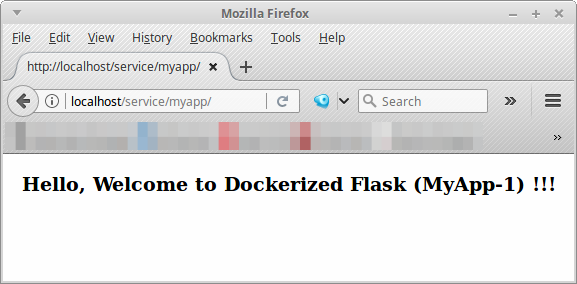
Refresh the browser and the following would be the typical view:
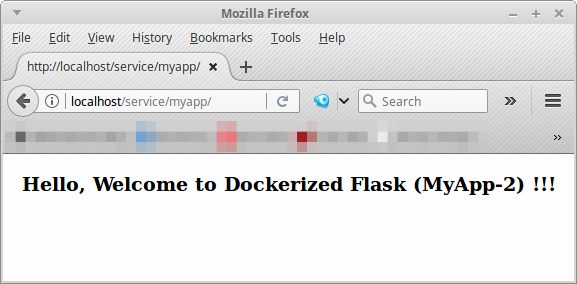
Hooray !!! We have successfully demonstrated the use of Consul in a development mode.
References