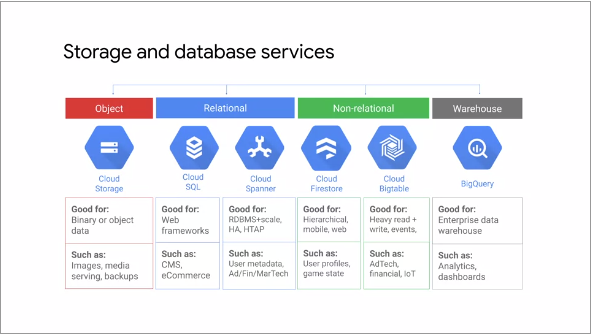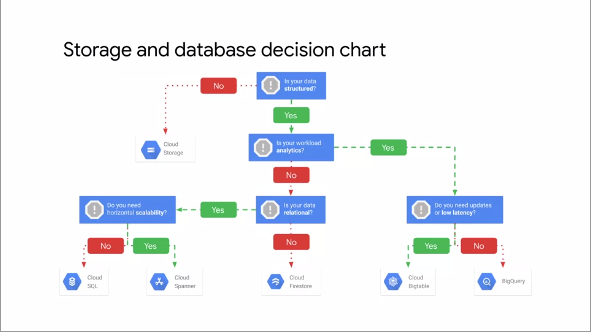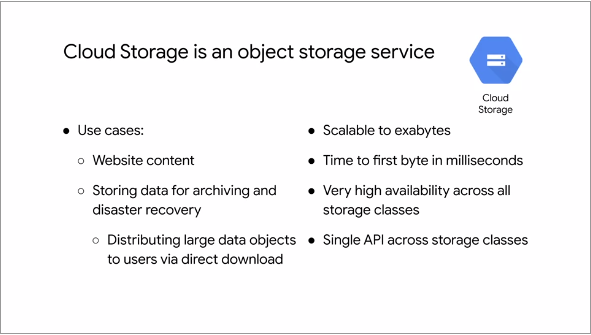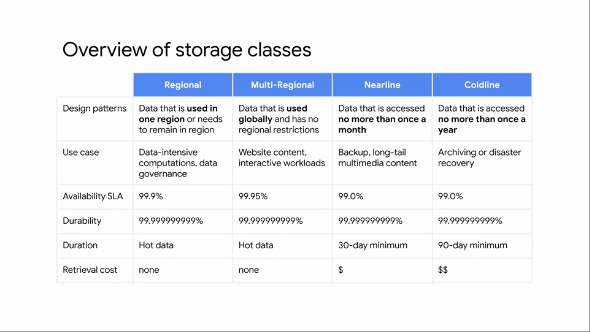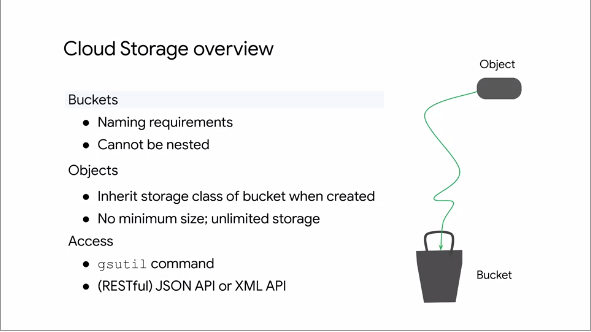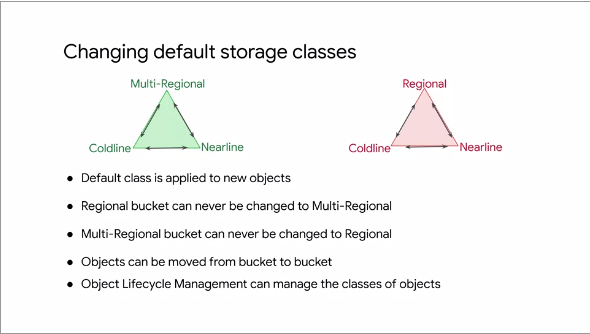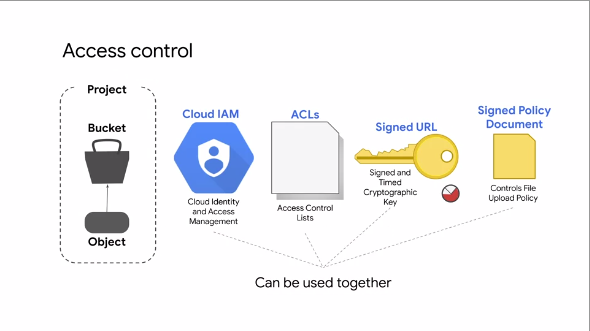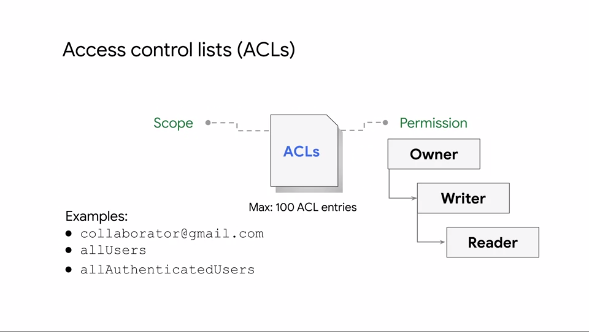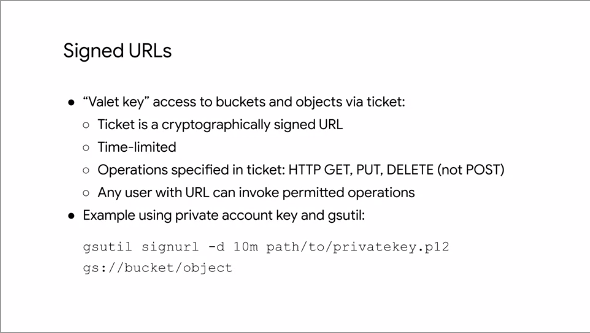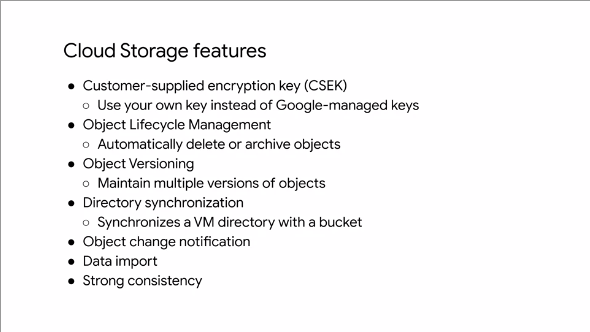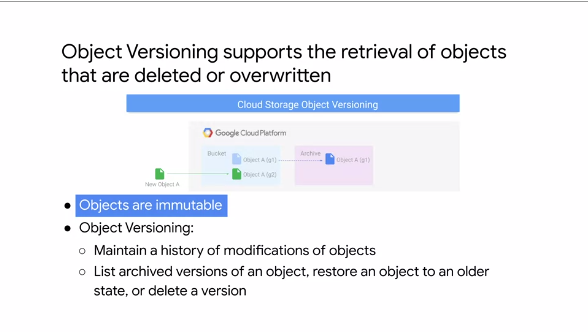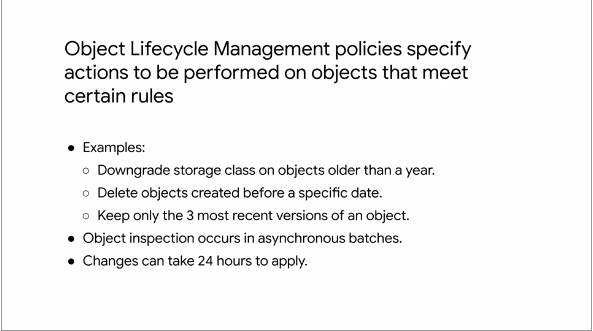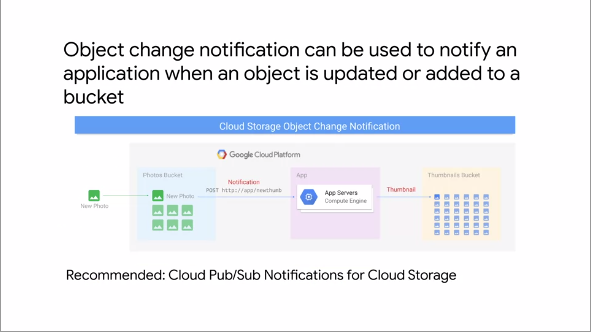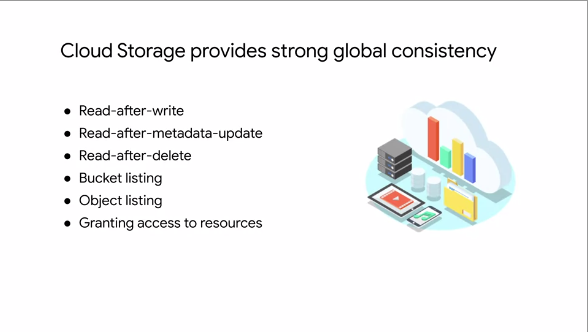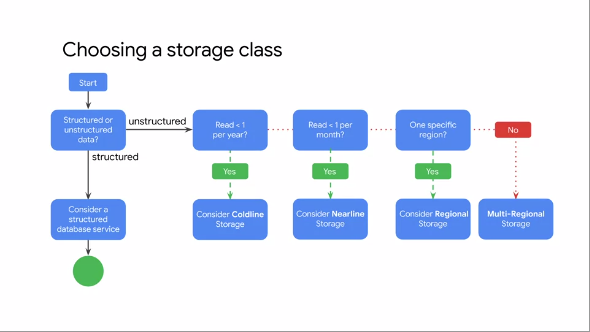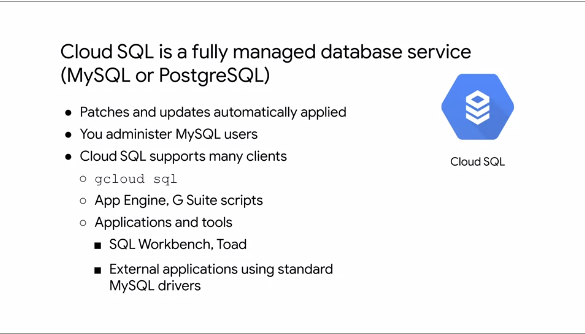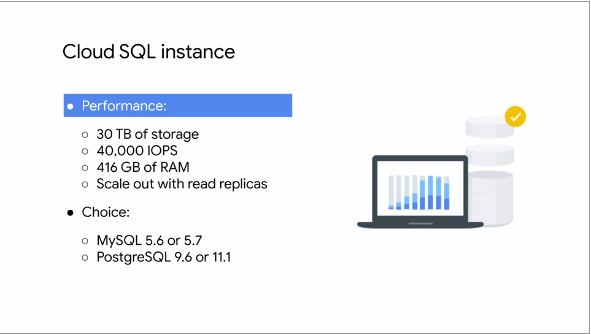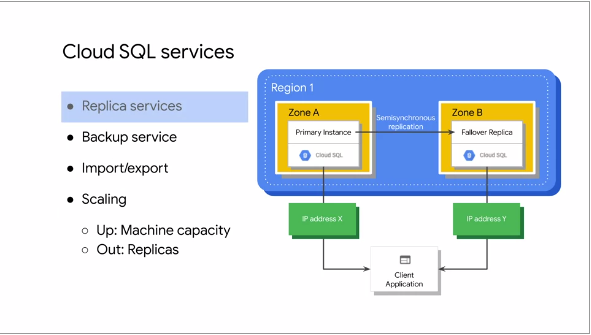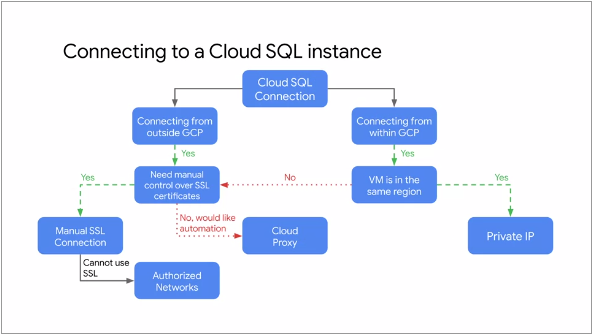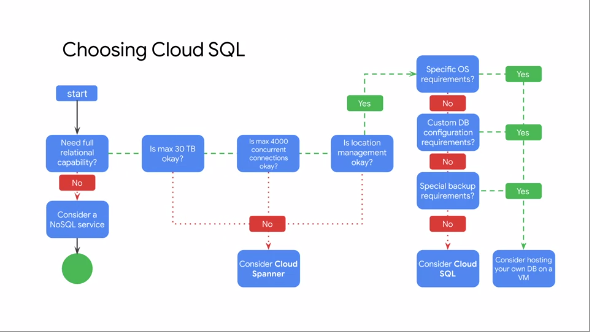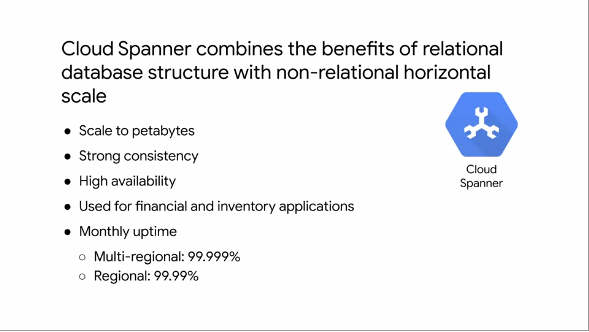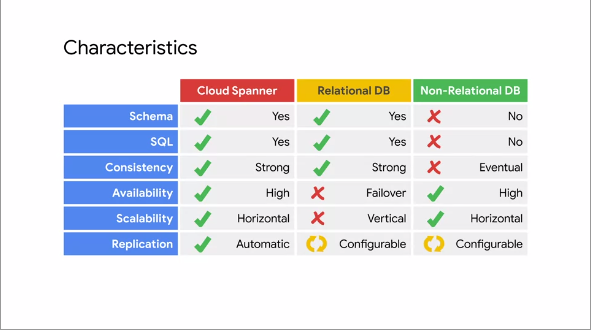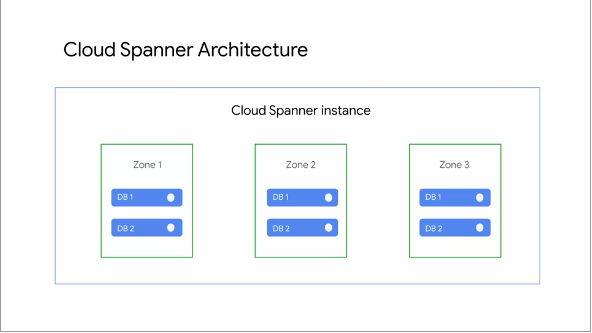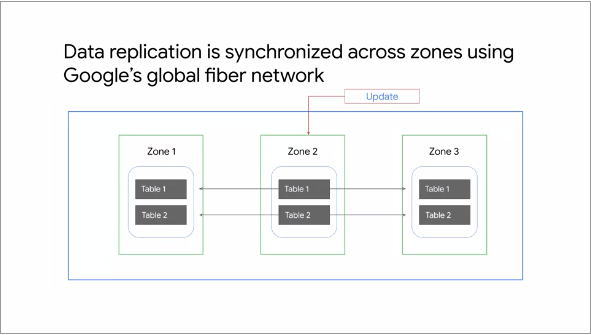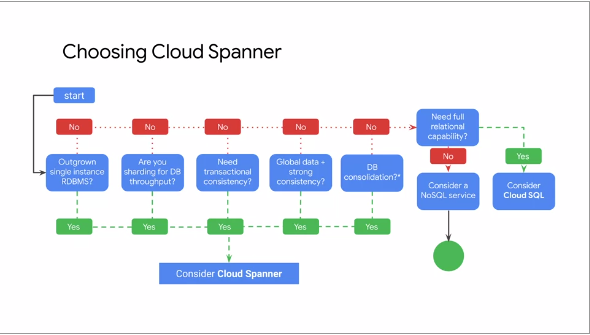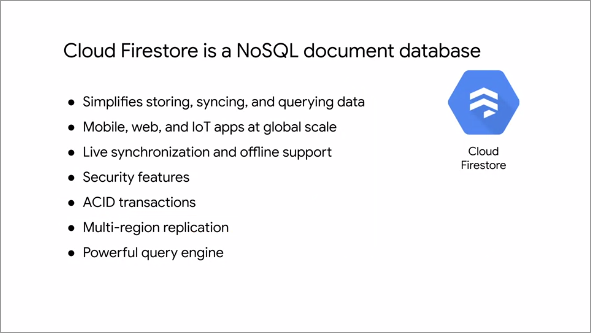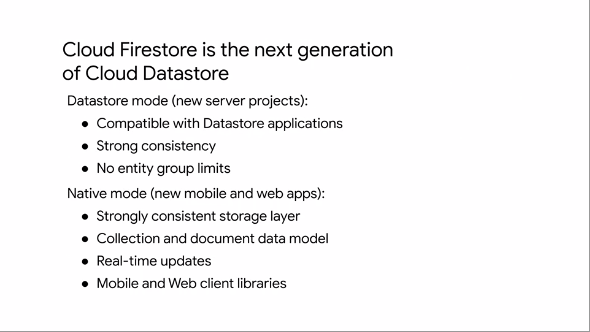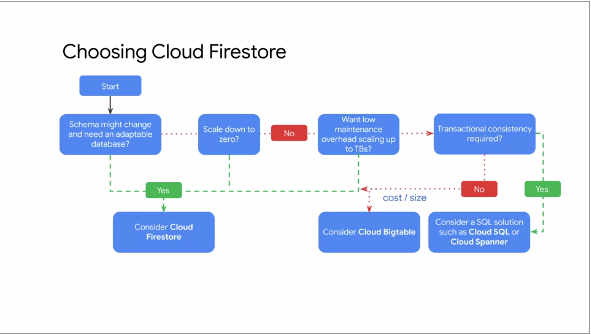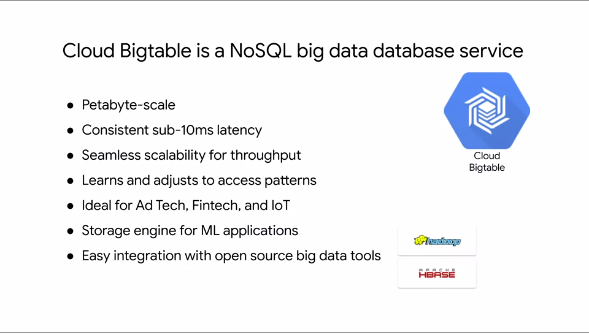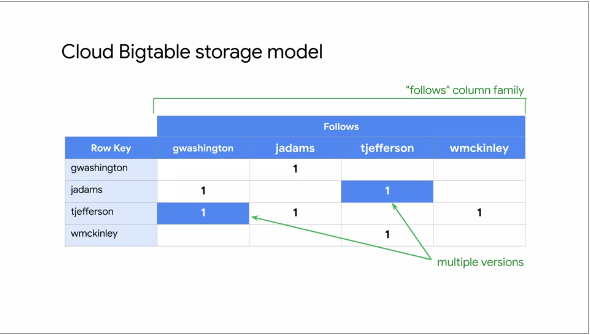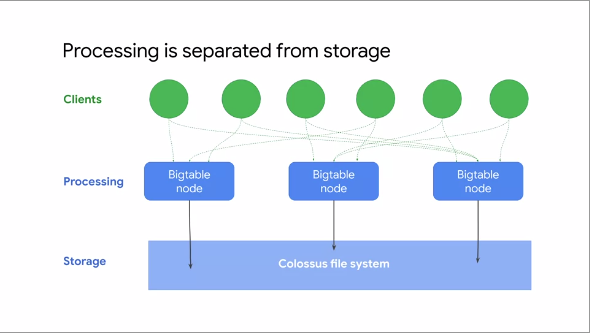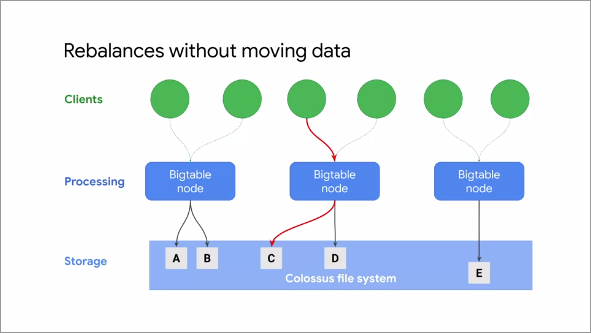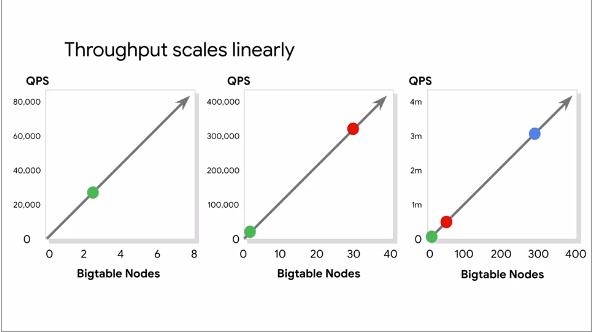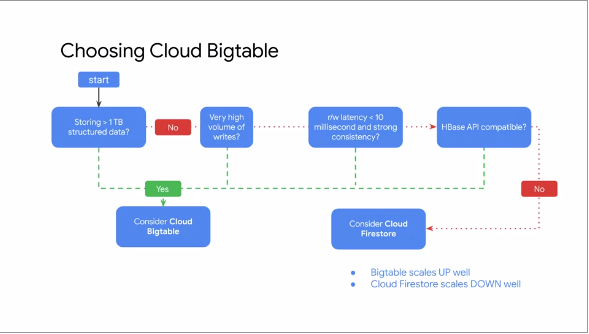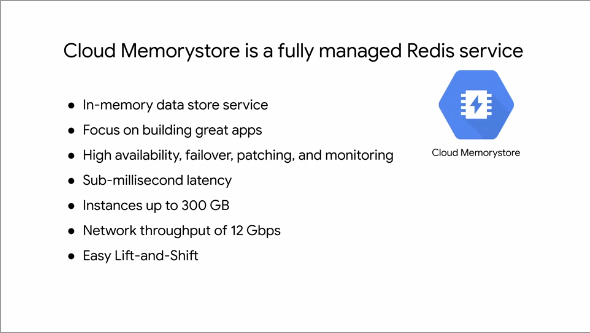Cloud Storage is GCPs Object Storage Service that allows
worldwide storage and retrieval of any amount of data at anytime
This following illustration shows the details about Cloud Storage:
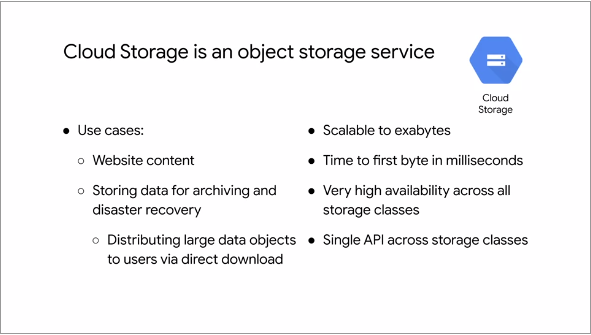
Fig.3
Cloud Storage can be used for a range of scenarios including serving website content, storing data for archival and
disaster recovery, or distributing large data objects to users via a direct download
The key features of the Cloud Storage are - scalable to exabytes of data, time to first byte is in milliseconds,
has very high availability across all storage classes (see below), and has a single API across those storage classes (see
below)
Cloud Storage is a collection of Buckets that one place Objects into
One can create directories so to speak, but really a directory is just another object that points to different
objects in the Bucket
One has specific URLs to access objects
Cloud Storage has 4 types of Storage Classes - Regional,
Multi-Regional, Nearline, and Coldline
This following illustration talks about the different Storage classes:
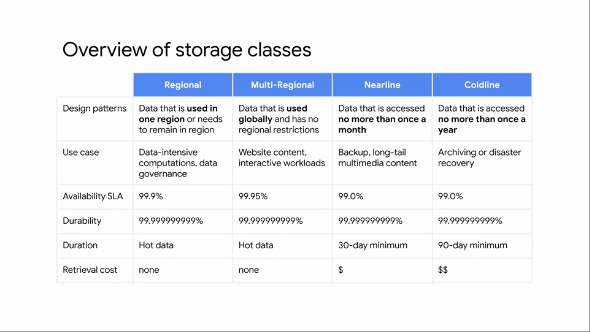
Fig.4
Regional storage enables one to store data at lower cost with the trade-off of the data
being stored in a specific regional location instead of having redundancy distributed over a large geographic area
Regional storage is the recommended option when storing frequently accessed data in the
same Region as the Compute Engine instances. This provides one with better performance for data intensive computations
One should also choose Regional storage for data governance reasons when the data needs
to remain in a specific region
Multi-Regional storage is geo-redundant meaning the Cloud Storage stores users data redundantly
in at least 2 geographic locations separated by at least 100 miles
Multi-Regional storage can be placed only in multi-regional locations such as the United States, the European Union, or
Asia
Multi-Regional storage is appropriate for storing data that is frequently accessed (from different locations) such as
website content, interactive workloads, or data supporting mobile and gaming applications
Nearline storage is a low cost highly durable storage service for storing infrequently accessed
data
Nearline storage is a good choice when one plans to read or modify their data less than once a
month due to its low the storage cost. However, there is an associated retrieval cost
Nearline storage is also a great choice if one wants to continuously add files to Cloud Storage and plan to access those
files once a month for analysis
Nearline storage is also recommended for backups and serving long-tail multimedia content
Coldline storage is a very low cost, highly durable storage service for data archival, online
backup, and disaster recovery
With Coldline storage, data is available within milliseconds
Coldline storage is the best choice for data that one plans to access at most once a year
due to its lower storage costs. However, there is a higher retrieval cost
Coldline storage is the recommended solution one wants to archive data or have access in a disaster recovery event
All of the Storage Classes have 99.9999999999 (eleven 9's) of durability. What that means is
that one would definitely not lose the data, but may not be able to access the data on very rare event
This following illustration depicts the concepts of the Cloud Storage:
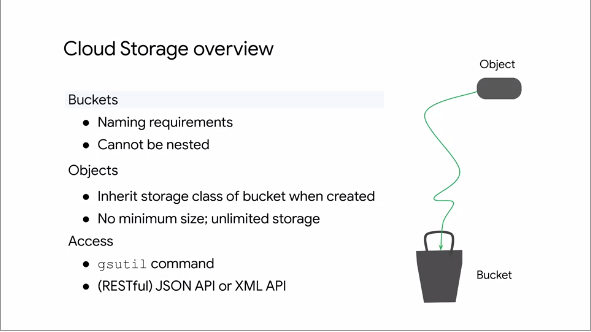
Fig.5
Cloud Storage is broken down into Buckets, Objects, and Access
Buckets are required to have a globally unique names and cannot be nested
The data that one puts into the Buckets are Objects that inherit the Storage Class of the
Bucket
The Objects could be text files, document files, video files, etc and there is no minimum
size to those Objects
To access the data one can use the gsutil command or via the REST APIs
When a user uploads an Object to a Bucket, if they don't specify a Storage Class for the Object, the Object is assigned
the Bucket's Storage Class as the default
This following illustration talks about changing the default Storage Class:
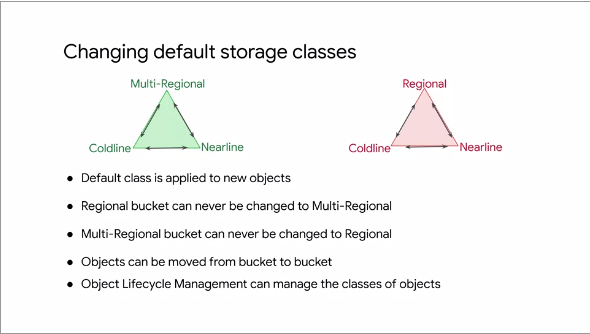
Fig.6
One can change the default Storage Class of a Bucket, but can not change a Regional storage to a Multi-Regional storage
and vice versa
Both Multi-Regional and Regional Buckets can be changed to Coldline or Nearline
One can change the Storage Class of an Object that already exists in a Bucket without moving the Object to a different
Bucket or changing the URL to the Object
Setting a per Object Storage Class can be beneficial. For example, if a user has Objects in their Bucket that they want
to keep and don't expect to access frequently. In that case, they can minimize costs by changing the Storage Class of those
specified Objects to Nearline storage or Coldline storage
This following illustration talks about the access control relating to Buckets:
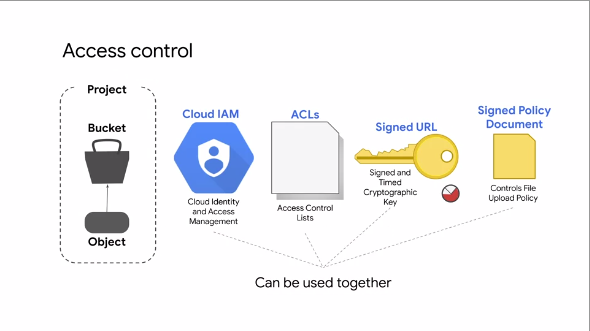
Fig.7
One can use IAM for the Project to control the following - which individual user or service account can see the Bucket,
list the Objects in the Bucket, view the names of the Objects in the Bucket, or create new Buckets
Roles are inherited from the Project to Bucket to Object
Access Control Lists (ACLs) offer finer controls
Signed URLs provide a cryptographic key that gives time-limited access to a Bucket or Object
This following illustration talks about Access Control List:
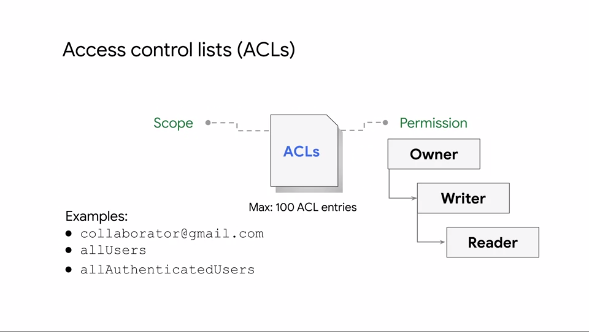
Fig.8
ACL is a mechanism one can use to define who has access to their Buckets and Objects as well as what level of access
they have
The maximum number of ACL entries one can create for a Bucket or an Object is a 100
Each ACL will consists of one or more entries. Each of these entries consists of 2 pieces of information - a
Scope which defines who can perform the specified actions (user or groups), and a
Permission which defines what actions can be performed (read or write)
The allUsers permission represents anyone who is on the Internet with or without a Google
account
The allAuthenticatedUsers permission represents anyone who is authenticated with a Google
account
This following illustration talsk about Signed URLs:
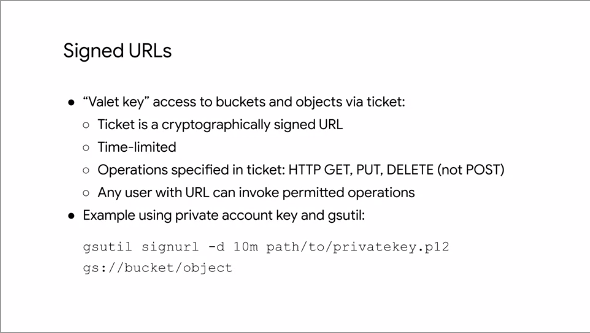
Fig.9
In situations when users do not have Google accounts, it is easier and more efficient to grant limited time access tokens
that can be used by any user instead of using account-based authentication for controlling resource access. Signed URLs allow
one to do this for Cloud Storage
For Signed URLs, one creates an URL that grants reader right access to a specific Cloud storage resource and specifies
when the access expires. That URL is signed using a private key associated with the service account. When the request is
received, Cloud Storage can verify that the access granting URL was issued on behalf of a trusted security principle (the
service account)
Signed URLs must be expired after some reasonable amount of time, for example, expire after 10 months
This following illustration talks about the additional features of Cloud Storage:
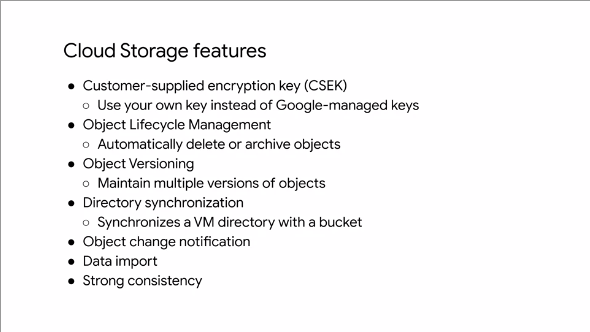
Fig.10
Cloud Storage allows support for Customer-Supplied Encryption Keys when attaching persistent
disks to VMs
Cloud Storage provides Object Lifecycle Management which lets one automatically delete or
archive Objects
Cloud Storage supports Object Versioning which allows one to maintain multiple versions of
Objects in their Buckets. However, there is cost associated with Versioning. One is charged for the Versions as if they were
multiple files
Cloud Storage offers Directory Synchronization between a VM directory and a Bucket
This following illustration talks about Object Versioning:
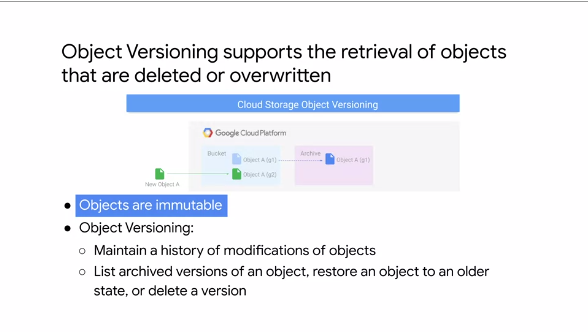
Fig.11
In Cloud Storage, Objects are Immutable meaning an uploaded Object cannot change through its storage lifetime
To support the retrieval of Objects that are deleted or overwritten, Cloud Storage offers the Object Versioning feature
Object Versioning can be enabled for a Bucket
With Object Versioning enabled, Cloud Storage creates an archived version of an Object each time the live version of
the Object is overwritten or deleted
The archived version retains the name of the Object, but is uniquely identified by a Generation
Number as shown in the Fig.11 above Object A(g1)
When Object Versioning is enabled, one can list archived versions of an object, restore the live version of an Object to
an older state, or permanently delete an archived version as needed
Object Versioning can be turned on or off for a Bucket at anytime
Turning Object Versioning off leaves existing Object versions in place and causes the Bucket to stop accumulating new
archived Object versions
This following illustration talks about Object Lifecycle Management:
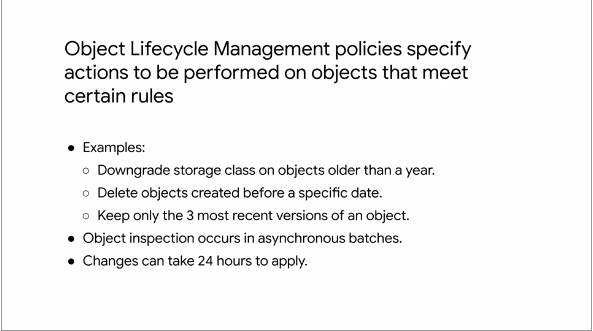
Fig.12
To support common use cases like setting a Time To Live (TTL) for Objects, archiving older versions of Objects, or
downgrading Storage Classes of Objects to help manage costs, Cloud Storage offers Object Lifecycle Management
One can assign a Lifecycle Management configuration to a Bucket. The configuration is a set of rules that applies to
all of the Objects in the Bucket
When an Object meets the criteria of one of the rules, Cloud Storage automatically performs a specified action on the
Object. Some examples include: downgrade the Storage Class of Objects older than a year to Coldline storage, delete Objects
created before a specific date, keep only the 3 most recent versions of each Object in a Bucket with Versioning enabled, etc
Object inspection occurs in asynchronous batches so the rules may not be applied immediately
Updates to the Lifecycle Management configuration may take up to 24 hours to go into effect.
This means that when one changes the Lifecycle Management configuration, Lifecycle Management may still perform actions based
on the old configuration for up to 24 hours
This following illustration talks about Object change notification:
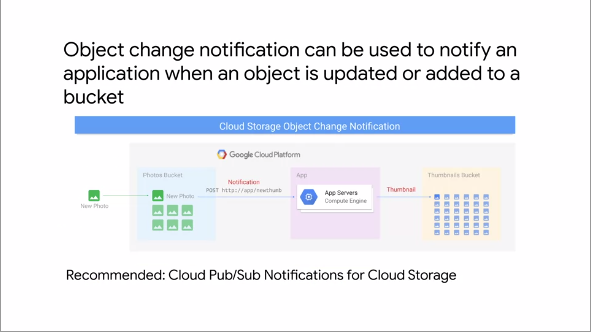
Fig.13
Object Change Notification can be used to notify an application when an Object is updated or
added to a Bucket through a Watch Request
Completing a Watch Request creates a new Notification Channel. The notification channel is the
means by which a notification message is sent to an application watching a Bucket
Currently the only type of notification channel supported is a WebHook
After a notification channel is initiated, Cloud Storage notifies the application anytime an Object is added, updated,
or removed from the Bucket
This following illustration talks about data import services:

Fig.14
To upload terabytes or even petabytes of data there are 3 services options - Transfer Appliance,
Storage Transfer Service, and Offline Media Import
Transfer Appliance is a hardware appliance one can use to securely migrate large volumes of data from hundreds of terabytes
up to one petabyte to GCP without disrupting business operations
The Storage Transfer Service enables high-performance imports of online data. That data source can be another Cloud Storage
Bucket such as the Amazon S3 Bucket or an HTTP/HTTPS location
Offline Media Import is a third-party service where physical media such as storage arrays, hard-disk drives, tapes, and USB
flash drives is sent to a provider who upload the data
This following illustration talks data consistency in the Cloud Storage:
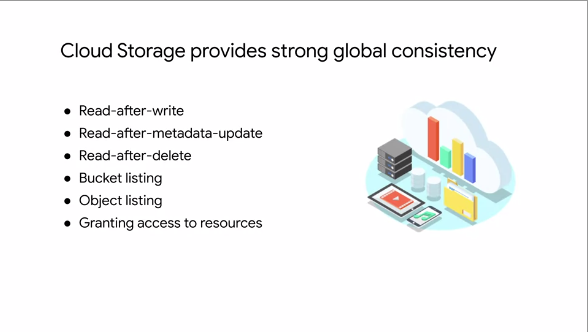
Fig.15
Uploads to the Cloud Storage are Strongly Consistent meaning the Object is immediately
available for download as well as metadata operations from any location where Google offers service. This is true whether one
creates a new Object or overwrites an existing Object
Strong Global Consistency also extends to deletion operations on Objects
Bucket and Object listing are also Strongly Consistent
This following illustration depicts a decision tree for choosing a Storage Class:
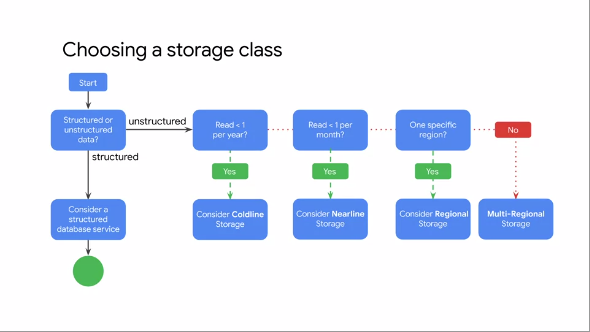
Fig.16
Consider Coldline storage if data will be read less than once a year
Consider Nearline storage if data will be read less than once a month
Consider choosing Multi-Regional or Regional (based on locality needs) if data will be read and written often